SmartClass Training
SmartClass Training is not just another training but the doorway into the tool that will make teaching and learning another language engaging and personal for you and your students. During the training sessions, you not only learn about the SmartClass Teaching Platform but will get excited and inspired by all that you can do to motivate your students and differentiate instruction to meet the needs of each individual learner.
.webp?width=908&height=668&name=Group%20480%20(1).webp)

How Does It Work?
Once your account is created, you will receive an email that summarizes your account information and gives you access to your SmartClass username, password, and teacher and student links.
You will have guidance on choosing one person to be the account administrator/coordinator who will then register teachers and schedule the training session.

Training 1
You will learn what sets SmartClass apart from other platforms, about the SmartClass Teaching Platform with its variety of activity templates, how to create classes, and register your students.
Training 2
This session is a deeper discussion of the teacher side of the SmartClass Teaching Platform. We dive into the structure of the curriculum and the connection to the platform in addition to exploring activity creation.


Training 3
This session is about your experience so far and learning about grading, feedback, and student progress monitoring.

SmartClass Language Lab Training
For traditional language lab settings, we offer training on our SmartClass Language Lab solution. The first training begins by learning about classroom and student management and exploring the five options of the platform: Teacher/Student Presentation, Monitor Students, Pairing/Grouping, Launching an Activity, and Live Testing. Additional training sessions dive deeper into the recording functions and other teacher controls.
Once training is complete, you are ready to begin using the SmartClass platform with your students. Our Customer Success Team is always here to help with any issues with technology and our trainers are always happy to help with any questions or support needed to achieve success. You will receive emails throughout the year to check in and survey your feelings about your experience. Your feedback is important to us as it informs us of your needs and allows us to provide you and your students with a positive and rewarding experience.

What a great experience with the training team at Robotel. Melissa is very patient and does a great job of explaining each feature of the platform. We feel more confident as a group and we are excited to continue working in SmartClass with our students.
Frequently Asked Questions
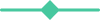
How many hours of training are suggested?
+
In order to ensure confidence and success with SmartClass Teaching Platform and Language Lab, we encourage 3 hours of platform training and a minimum of 2 hours of language lab training.
What is covered during the SmartClass training?
+
SmartClass Training is available for users of SmartClass Teaching Platform no matter their experience. It covers setting up classes, exploring SmartClass curricula, creating activities, providing meaningful feedback and so much more. Language Lab users learn about the different interactions students can have in the lab setting, how to utilize the lab time to the fullest, and how the platform is integrated.
What if I have questions after SmartClass training?
+
Trainers and customer support members are available to help answer any questions not only throughout the training sessions but also throughout the year. Refresher sessions can also be scheduled for review and support.
Is the SmartClass training accredited or certified?
+
Participants can be issued a certificate of completion at the end of training upon request.
Can the SmartClass training be customized for our organization ?
+
While the basics of training on the platform and language lab are universal, the application, focus, and plan for implementation is personalized to the needs of the organization.
